ExifTool Workflow für FilmMode, Rating und Keywords
-
Gleiche Inhalte
-
- 35 Antworten
- 4.806 Aufrufe
-
- 2 Antworten
- 457 Aufrufe
-
- 23 Antworten
- 1.499 Aufrufe
-
- 20 Antworten
- 2.483 Aufrufe
-
- 7 Antworten
- 1.166 Aufrufe
-
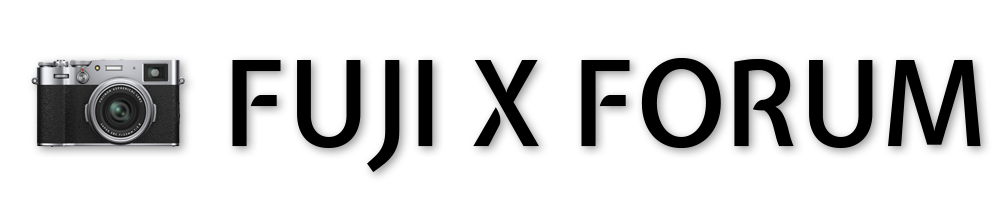


Empfohlene Beiträge
Diskutiere mit!
Du kannst direkt antworten und dich erst später registrieren. Wenn du bereits einen Account hast, kannst du dich hier anmelden, um unter deinem Usernamen zu posten.
Note: Your post will require moderator approval before it will be visible.